This post is about How to Lock your PC with USB. This helps you to feel more secured when you are not near your computer. When you remove the Flash it will lock your computer and no one can unlock your computer until you Plugin your USB Flash
and enter the password. To do so, follow the steps given below...
Steps:
1) First Download Predator Software. click here
2) After Installing software, Open Predator and it shows message to insert usb and click ok , as shown below.
3) Now you will see the main windows and select your option and Enter New Password and click on Create Key button at the bottom of window and click ok.
4) You can Enable OR Disable this in Notification Area. (Green color show that it is on and Yellow color mean it is off)
5) You are done and If set Read Interval 30 sec then after 30 sec if there is no USB inserted then your computer will be locked. If want to get access you will see look like this.
6) If you enter Correct password then you will access to computer and If you don't enter password within 20 sec or enter wrong password the it start alarm and access denied as shown below.
Hope you enjoy this post. For any queries or suggestions please mention in the below comment box. Thank you...!!!






No comments:
Post a Comment