This post is about How to Start PC in 1 minute. Some computer may take too many time to start up because of over loaded data stored over it. But don't worry if you are also taking time because there is the trick which speed up you computer and start within 1 minute.
To do so, follow the steps given below...
Steps:
1) First of all Copy below code:
Windows Registry Editor Version 5.00
[HKEY_LOCAL_MACHINE\SYSTEM\CurrentContro
lSet\Control\Session Manager\Memory Management\PrefetchParameters]
?EnablePrefetcher?=dword:00000003
2) Paste it in notepad and save it at any name with .reg extension. For Example : start-fast.reg
3) Now Open the saved file and dialog will be open then click on Yes button
4) You're done and you will see another dialog box and click on Ok button.
Now you can open your Pc within a minute.
Hope you enjoy this post. For any queries or suggestions please mention in the below comment box. Thank you...!!!





No comments:
Post a Comment