You don't want to download it separately from websites. To do so, follow the steps given below...
Steps:
!) Download VLSub 0.9.10 from this LINK. and install it on your PC .
If you’re Linux user then copy vlsub.lua to ~/.local/share/vlc/lua/extensions
cp vlsub.lua ~/.local/share/vlc/lua/extensions/vlsub.lua
2) Restart your VLC media player and click on View -> VLsub 0.9.10
3) Then click on Search by name , select subtitle and click Download selection.
Hope you enjoy this post. For any queries or suggestions please mention in the below comment box. Thank you...!!!



No comments:
Post a Comment