This post is about How to Block Facebook in few Simple steps. Most of you thought that facebook as a time wastage part, but can't get rid of your addict. Try to block it from your computer. So that you can't open it again easily in browser. But later you can unlock it. To do so,
follow the steps given below...Steps:
1) First download Facebook Blocker by Clicking Here
2) Extract and instal it.
3) After opening it click Block Facebook as shown below
Now Facebook is blocked in your browser.
4) To unblock it, click Unblock Facebook as shown below.
Now you are done...

.png)
.png)
No comments:
Post a Comment