This post is about How to Hack a Mobile Phone using Super Bluetooth Hack. By this trick you can control and read information from remote phone via Bluetooth or infra, call from phone, read messages & contacts, change profile, restart phone, etc.
Once connected to a another phone via Bluetooth you can:
- read his messages
- read his contacts
- change profile
- play his ringtone even if phone is on silent
- play his songs(in his phone)
- restart the phone
- switch off the phone
- restore factory settings
- change ringing volume
- And here comes the best, "Call from his phone" it includes all call functions like hold etc.
- And much much more ...
How to install:
- Download the Software (Click Here)
- Unzip the file and send it to your mobile phone.
- Install the software in your mobile phone.
- Inquire new devices through the software.
- When connecting devices use a code 0000
Notes:
1.) When connecting devices use the code 0000
2.) At start of programm on smartphones do not forget to turn on bluetooth before start of the application
Installation instructions for a Sony Ericsson using a USB cable:
1) Connect your phone with your computer.
2) It mounts as a disk.
3) Drag the file that you have just downloaded (SuperBluetoothHack_v108.jar) to /MSSEMC/Media files/other/ on that disk (=your phone).
4) Disconnect the USB cable from your phone.
5) Go to the folder "Other" on your phone.
6) There is the application. Select it and click "Install".
7) The program is installed on the place you specified. Most likely it's the Applications folder.
Change the language to English:
If the software starts with the language "Slovencina", you can change it to English on this way:
1) If you start the application for the first time you see "Nastavenia" in the title.
2) Go a bit down until you see "Jazyk".
3) Click choose.
4) Select "English".
5) Click "More".
6) Click "Spat".
7) Now the program is in English.
Hope you enjoy this post. For any queries or suggestions please mention in the below comment box. Thank you...!!!

No comments:
Post a Comment