STEPS:
1) Download Windows 8 start screen
customizer from here and install it properly.
2) After installing Run it. The window
will appear as shown below. In that click Load
Picture.
4) After choosing your desired
picture crop it and click Apply
& Save.
5) To change the Tiles appearance
change it in the marked place.
6) To make random picture choose
from the marked area as shown below.
7) To make it regular
check the Run at startup box.
8) Finally, You have
customized your Windows 8 start screen.
Hope you enjoy this post. For any queries or suggestions please mention in the below comment box. Thank you...!!!

.png)
.png)
.png)
.png)
.png)
.png)
.png)
No comments:
Post a Comment