
Steps:
1) First create new folder or if you want to invisible your old folder then select that one.Right Click on folder and then click on Properties.
.png)
2) A new window will be open. Click on Customize menu and then click on Change Icon.. button.

3) Now select the icon which has no image as shown below and click on OK button.

4) Now click on Apply and OK button in Properties windows.

Now your folder will look like this.

5) Click on Start and then select Character Map.
6) Now you will see another window and in that window select empty symbol and click on select button.

7) Click on Copy button.

8) Right-Click on your folder then click on Rename.

9) After click on Rename then Press Ctrl+V (control button and V button).
Finally your folder will be invisible and you must remind the place of folder where it was because if you want to open it then you click on that area and it will be open as shown below.

No comments:
Post a Comment