This post is about How to change your Windows look to IOS 5. Most of you like to have IOS 5 professional look. But can't buy it or don't know how to use in windows. Here is the trick to have IOS look in Windows. To do so, follow the steps given below...
Steps :
1) Download the Software.
Note: There are two software 1 is for 32-bit and other is for 64-bit so download your require software mostly every computer OS is 32-bit.
1: 32-bit version Download
2: 64-bit version Download
2) Double Click on .exe file and install it.

3) Now you are done. The following screenshots display some major UI elements of iOS Skin Pack.
Hope you enjoy this post. For any queries or suggestions please mention in the below comment box. Thank you...!!!






No comments:
Post a Comment