This post is about How to block a website in computer. Many of you are scared of your children for using restricted sites in your absence. You can make them to stop entering into those particular sites by blocking them. In this trick we don't need any software , we will work in Host file.
To do so, Follow the steps given below...
Steps:
1) Goto C:\Windows\System32\Drivers\Etc and then open hosts file in Notepad.
OR
Goto Run and Paste the following : notepad %windir%\system32\drivers\etc\hosts
2) When this hosts file is opened in Notepad, at the end of the file you will see something like “127.0.0.1 localhost”.
3) Under “127.0.0.1 localhost” just add another website URL that you want to block.
For Example:
127.0.0.1 localhost
127.0.0.2 www.facebook.com
127.0.0.3 www.myspace.com
4) Make sure every time you add another website, the last digit of the address 127.0.0.x should not be the same.127.0.0.2 www.facebook.com
127.0.0.3 www.myspace.com
5) Save the file and exit. Now your preferred sites will be blocked.
Hope you enjoy this post. For any queries or suggestions please mention in the below comment box. Thank you...!!!

.png)
No comments:
Post a Comment