This post is about How to unhide files hidden by Virus in USB. Most of you know about this virus. Actually this virus hide all the files or folders in USB(Flash) automatically and you can't unhide it and anti-virus also can't unhide these files or folders.
So this is a trick with which you unhide these files. To do so, follow the steps given below...
Steps:
1) Click on the start button and type cmd in the search box.
2) Click on cmd and it will open a black DOS window.
3) Type the following command there and press enter.
Note: Change the 'J' with your own USB Flash drive name, in my case it's J drive.
Hope you enjoy this post. For any queries or suggestions please mention in the below comment box. Thank you...!!!
4) Finally it will show the hidden files and folders in your USB (flash) drive.
Note: If the command give some error like 'access denied' or some other then leave it because it is for system information folder and your folder and files will be unhided.


No comments:
Post a Comment