This post is about How to protect files in USB Flash. May be you can't safe your USB or you can share it with others, but having personal files. Try this trick. You can hide your personal files from others view. To do so, follow the steps given below...
Steps:
1) First Download Software Click here
2) Extract it and Copy file to USB Flash Drive.(It contain only one file)
Note: This software run only from USB so you must copy it to your USB Drive.
3) Now Run the Software .
4) After Running Enter Password and click OK.This
password will be needed when you access your file again.
5) When you click on OK then it show a Message Dialog
Box and it tells you that you want to save your password in you computer in
text file or not. If you want to save you password in computer then
click Yes and if you did not stored your password in computer then
click on NO.
6) Now a windows will be open where you can protect
your files. You can drag and drop file into window one by one and click
on Encrypt.
7) Or you can encrypt all file by direct click on Encrypt
All. This will encrypt all of you data which is in your USB.
8) After you clicking
on Encrypt or Encrypt All , you will see a message box and
asking you to how hide your data. Just use default which Zero Out
Data option and click ok.
9) Your file are protect now and if you want to use
your file then run your software again and enter your password then you can
Decrypt one by one file by clicking on file and then click
on Decrypt OR you can decrypt all files by clicking on Decrypt
All.
Hope you enjoy this post. For any queries or
suggestions please mention in the below comment box. Thank you...!!!










No comments:
Post a Comment